



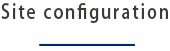
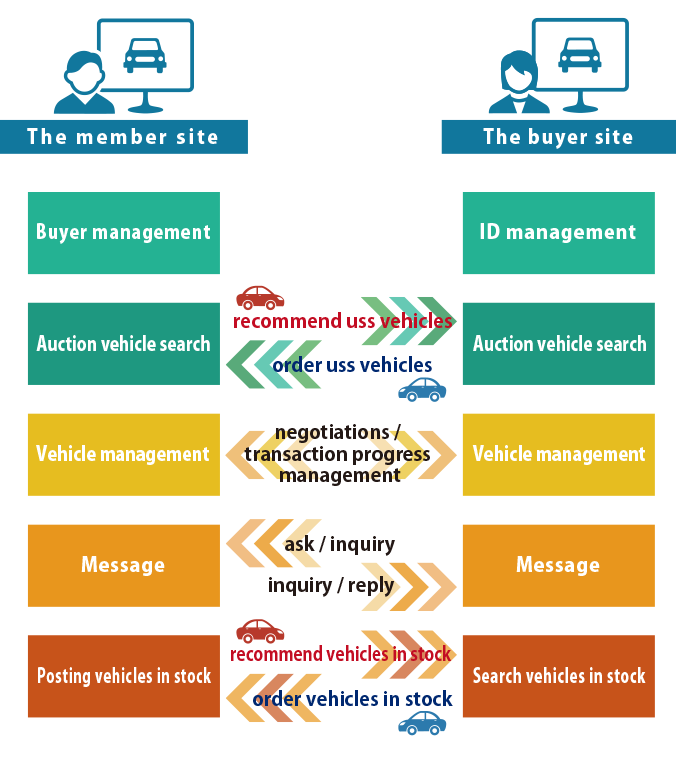
* Please note that the buyer site cannot be accessed from inside Japan, because this service is for export transactions with overseas buyers only.


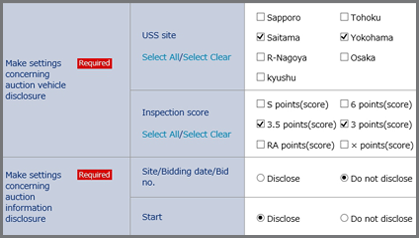
Members can prevent unwanted orders by setting vehicle information to undisclosed for sites with bids they do not want to join.
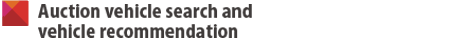
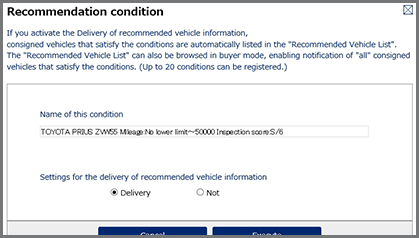
By using the vehicle recommendation function, members can reduce vehicle search and sending operations to speed up transactions and decrease workload!

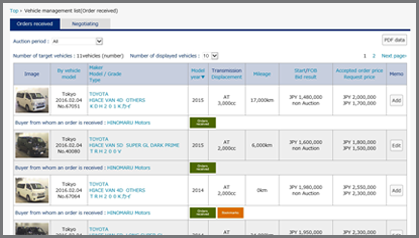
Members can check transaction status at a glance and drastically save time and energy on management!
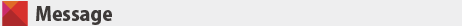
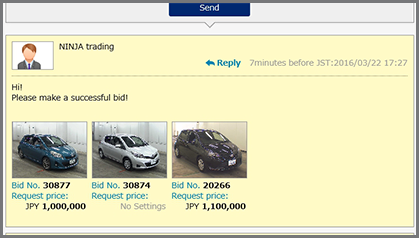
Members can also receive an asking price from buyers and easily see important price information!

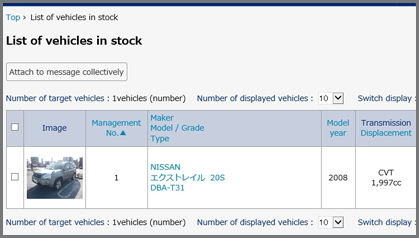
Members can increase their transaction opportunities by offering vehicles they have in stock in addition to auction vehicles!
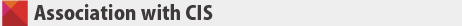
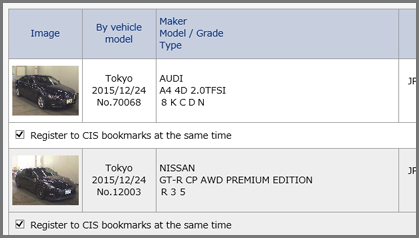
Members can save the trouble of having to register "bookmarks" in the CIS Information Service!
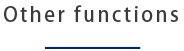

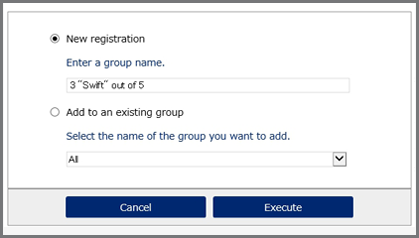
Members can see received order status more easily by creating appropriate vehicle groupings depending on the orders!


Members can leave notes such as their planned bidding price or concerns!